DOWNLOAD:http://www.zshare.net/download/85434523e9926281/
JUST DOWNLOAD THE FILE AND FOLLOW THESE STEPS:
Getting to firmware 3.55
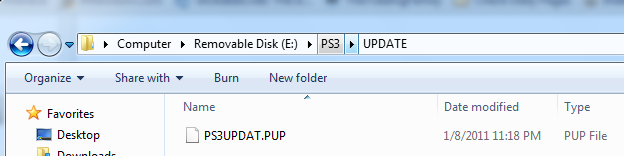
If you are already running firmware version 3.55, you can skip ahead, otherwise update via the Internet (easier) or via your flash drive (using the file above in the Original Firmware folder).
Open the flash drive in your PC, create a folder in the root of the drive called PS3 (all capitals). Open the new PS3 folder and inside create a new folder called UPDATE (all capitals again). Move the downloaded firmware file into the UPDATE folder.
The file name will always be called PS3UPDAT.PUP. In summary, place the PS3UPDAT.PUP file in the UPDATE folder which is inside the PS3 folder on your storage media.
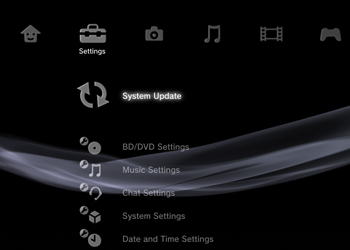
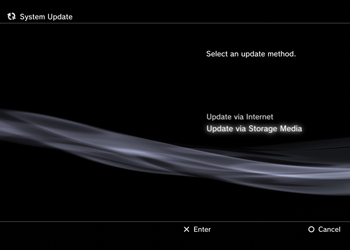
Check the MD5 hash
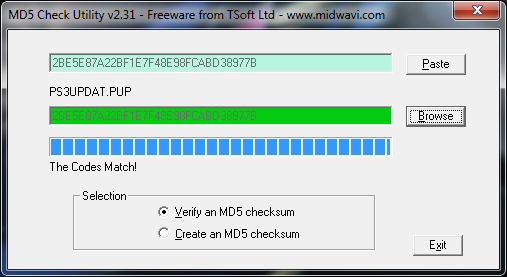
This next step is very important. Download the following software:http://www.softpedia.com/progDownload/MD5-Checker-Download-22900.html and run the kmeaw custom firmware through it. Your file MUST match the following hash: 2be5e87a22bf1e7f48e98fcabd38977b. If it does not, then the file has been modified, likely maliciously. DO NOT use it.
At this point, if the MD5 checks, follow the same instructions for the official firmware, and move the kmeaw (patched) firmware to the flash drive, removing the official firmware first.
Installing the custom firmware via safe mode
To install the custom firmware we need to boot the PS3 into safe mode, which Sony has explained to us how to do. The steps are as follows:
Step 1: Turn off the PLAYSTATION 3 by holding the Power button on the front of the unit until the Power light is red.
Step 2:
Touch and hold the Power button, you will hear the first beep, meaning the PLAYSTATION 3 is powering on.
Continue to hold the Power button and after about 5 seconds, you will hear a second beep, indicating the video reset.
Continue to hold the Power button and after about another 5 seconds you will hear a third beep and the system will power off (Power light is red).
Step 3:
Touch and hold the Power button, you will hear the first beep, again for the PLAYSTATION 3 to power on.
Continue to hold the Power button and after about 5 seconds, you will hear a second beep for video reset.
Continue to hold the Power button and after about another 5 seconds you will hear a quick double beep. At that point release the Power button. If you succeeded in activating Safe Mode, you will see a message on the screen saying, "Connect the controller using a USB cable and then press the PS button."
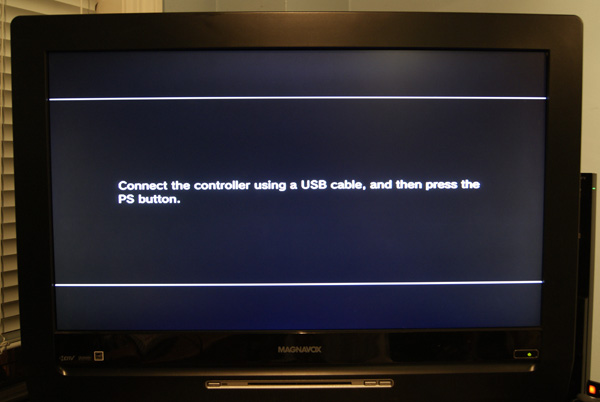
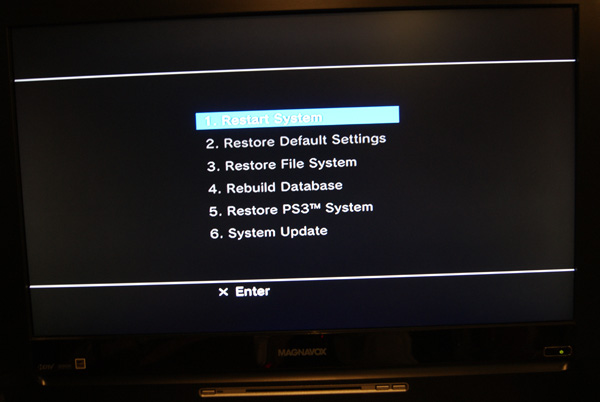
Head down to option 6. System Update and follow the prompts to begin searching your USB drive for the custom firmware.
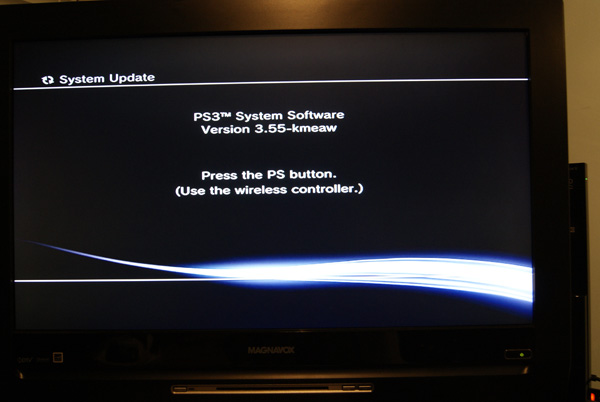
Accept the agreement and begin installing.
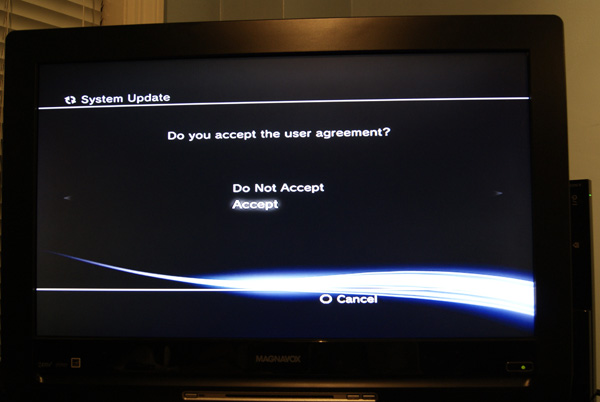
When the process is done, your PS3 will reboot and you will likely need to reset your video settings. My console asked if I could see the screen in 1080p via HDMI. I said "Yes" and the console finished rebooting.
Success
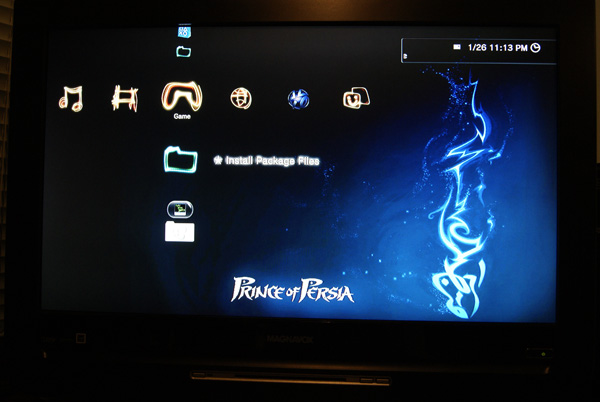
If you were successful in the past steps you should now be greeted by a PS3 with a custom firmware. To check, head over to Game on the XMB and check if you have */app_home/PS3_GAME/ and *Install Package Files as options.

